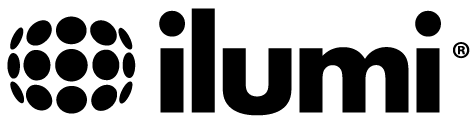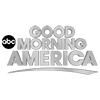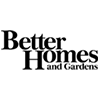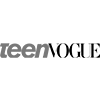We're eager to add additional applets to our IFTTT service, so feel free to tag on social media (@ilumisolutions) with any applets you'd like to see added. Here are a few ideas for creating your own applets while we're begin to add more to our official IFTTT service.
Voice Control
The ilumi IFTTT service enables you to use Google Home (Assistant) opr Amazon Echo (Alexa) to control your ilumi Smartbulbs (see video above for setup!). Here a few suggestions for different ways to utilize voice control for your ilumi.
- Lights On/Off - This will require two separate IFTTT applets (one for on, one for off), but very useful once setup. Ex.: "Alexa, trigger lights off" or "Ok Google, turn on the bedroom lights"
- Activate Favorite - This applet is especially useful for creating your own custom 'scenes' that can be activated with a simple phrase. A popular Favorite is 'movie', so after creating a Favorite in the ilumi app with your ideal movie lighting, you can create an IFTTT applet to say 'Hey Alexa, trigger movie time'. This is a great way to get perfect movie lighting without getting up from that comfy couch.
Smart Home
ilumi + IFTTT makes your smart home even smarter. Check out these neat applets that showcase some of the innovative things you can do to make your home smarter.
- Ring Doorbell - This applet is especially useful if you can't hear your doorbell from everywhere in your home, or if you're expecting a visitor while you're hanging in your backyard. We find that a simple blue blink when the doorbell rings is sufficient.
- Nest Cam - Coupled with the ilumi Outdoor BR30 Smartbulb, Nest Cam is even more powerful. You can use this applet to blink your ilumiSmartbulbs whenever Nest Cam detects any motion.
Notifications
The ilumi IFTTT service brings your notifications to the next level. Any time you get a notification from one of your favorite apps, your ilumi can blink or change colors to alert you. Here's a few of our favorites.
- Sports - Use the ESPN IFTTT service to alert you when your favorite sports team scores a goal, throws for a touchdown, or
- Stocks - The native IFTTT Stocks service will update you as you receive alerts about your favorite stocks; you can set a green light for gains and red light for losses (hopefully more greens than reds!).
- SMS/Email - Using the SMS or Gmail services, you can have your lights change to a color of your choice every time you get a new text message or email.
These are just a few of the applets we plan on adding over the next several weeks. We love hearing from our creative customers, so send us a tweet with the applets you want to see added to the official ilumi IFTTT service!